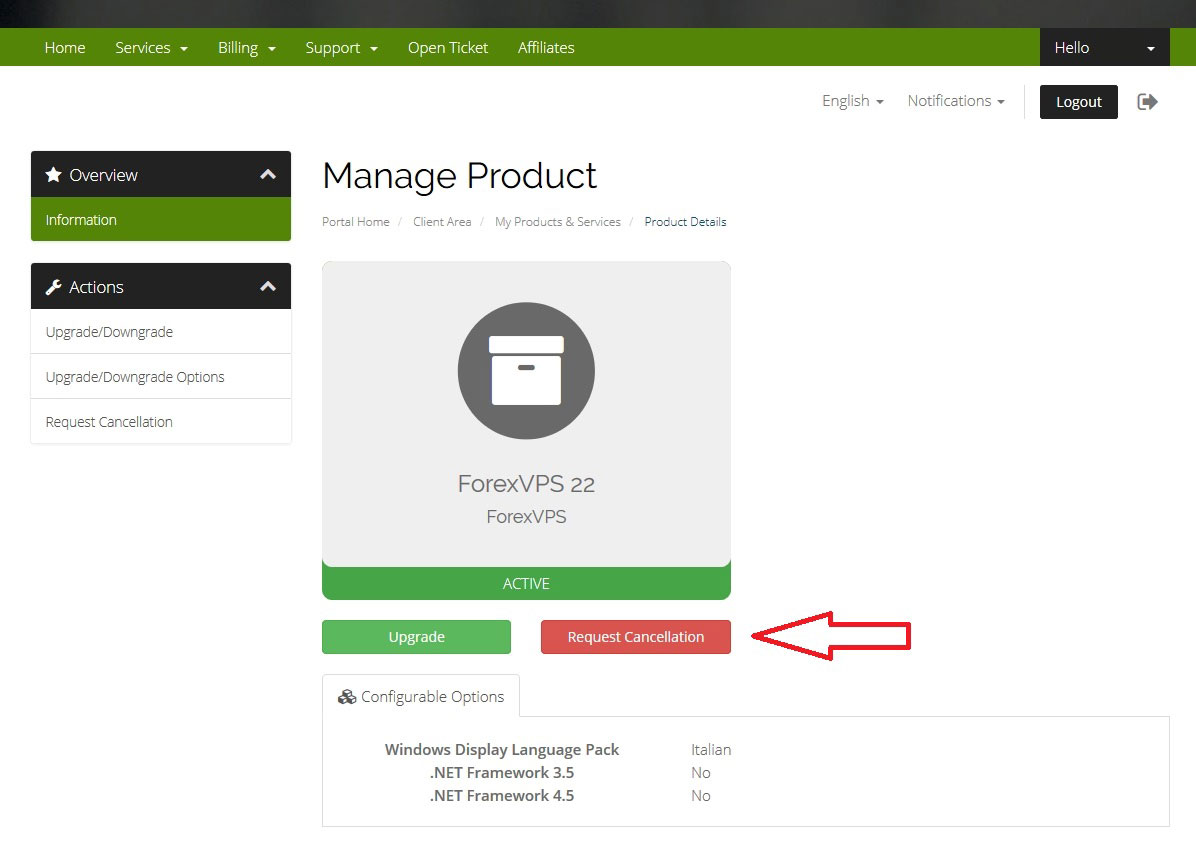Please request a service cancellation from the services menu at the support area.
At the meantime, please check if there aren't any active subscriptions and automatic payments regarding terminated LinkUpHost services at your PayPal account left.
PayPal automatic payment:
https://goo.gl/GXe07x
Credit card recurring billing:
https://2co.com
1. Click on Services and then click on My Services: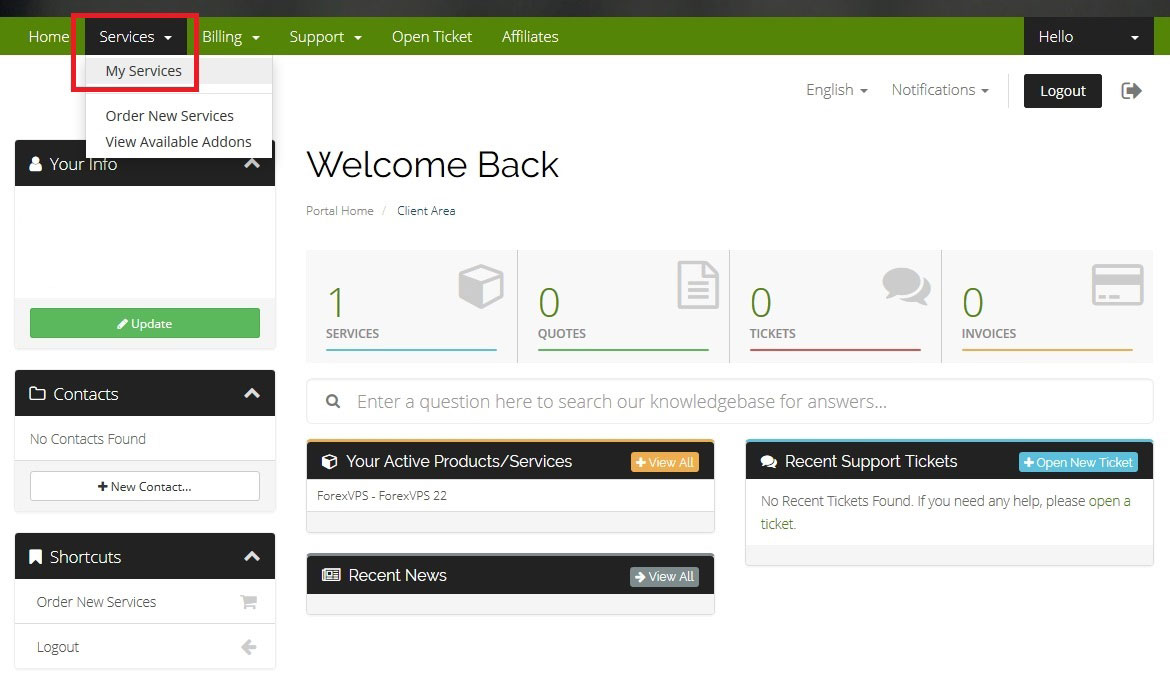
2. Click on Active:
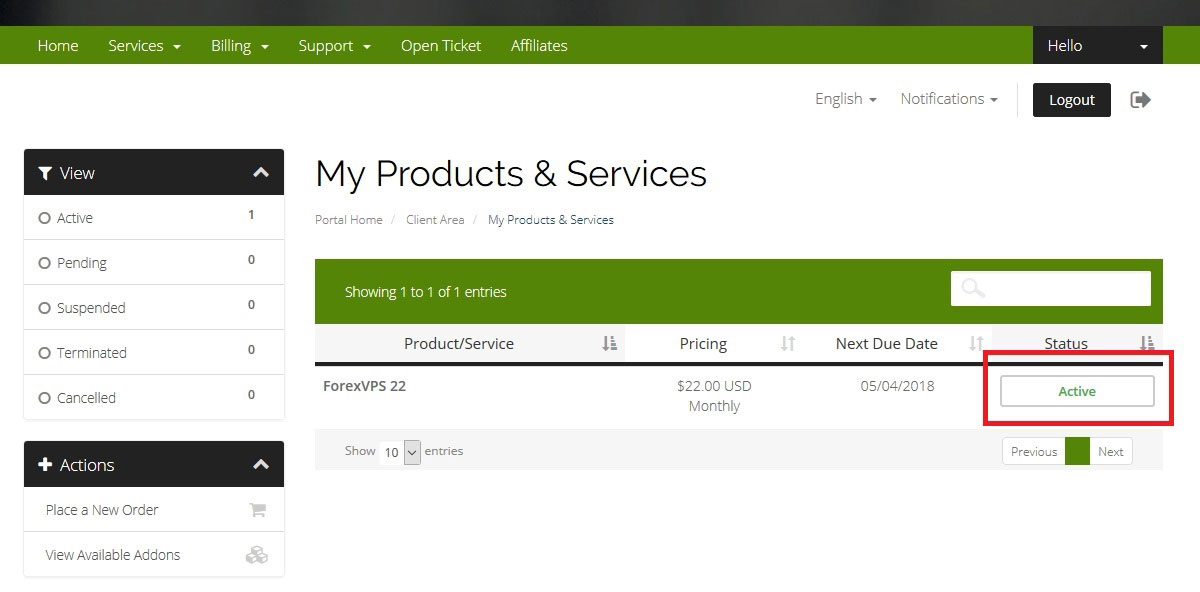
3. Click on Request Cancellation. Please let us know what the reason for the cancellation is. For example no forex profit, non-working EA, etc.
We are always looking for ways we can improve our services and we would greatly appreciate your response.