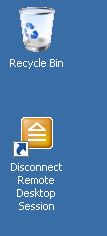To disconnect but let applications continue to run on ForexVPS, use “Disconnect Remote Desktop Session” on desktop or use Disconnect on Start menu.
Please do not click Log Off or you will log off and close all applications. In this case you have to connect and log in again, run all your applications and use Disconnect.
Alternative Disconnect on Start menu. Please click the arrow (in red below) and select Disconnect: